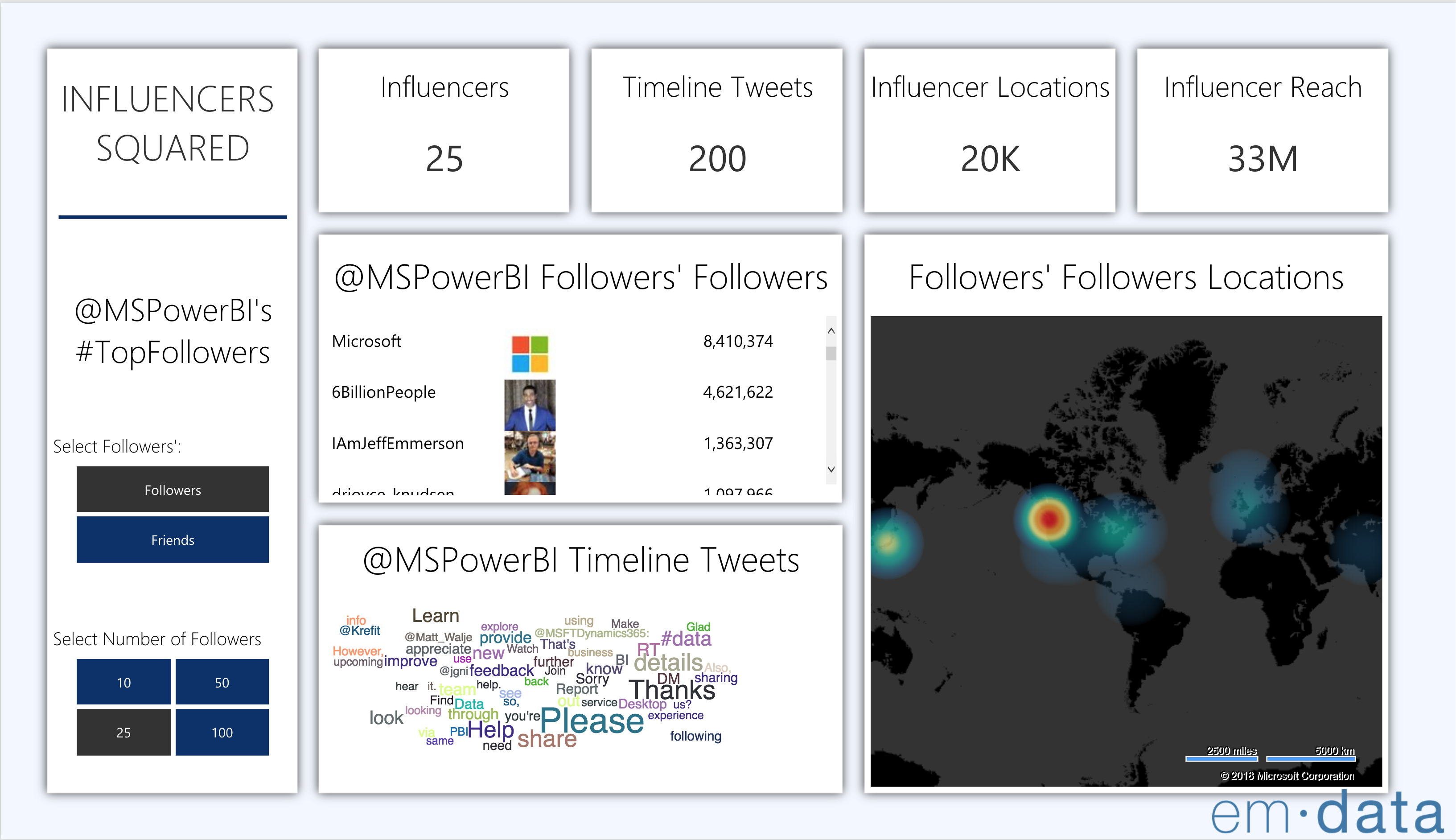Why not start in Power BI?
Convergence of tools on the Power Platform
PowerApps and Azure Logic Apps accept OpenAPI spec files (Swagger files) to define an API and how to coneect to its endpoints
There’s a ton of trial-and-error with creating Web.Contents calls in Power BI to REST APIs
As I show later, starting with Postman will make debugging Web.Contents infinitely easier and save a ton of time in the long run
I’ve found it’s best to start with the documentation at hand and define all the endpoints with Postman
Credentials and authentication => though SODA is open, good developers should adhere to the API providers guidelines. In this case, SODA asks that we register an app for a key so that they can manage the wear on their servers
To recap: 1. Postman helps me understand everything associated with a request and response to any REST API endpoint; request and response headers, data returned by the API, and logs these in a console 2. When creating definitions for Logic Apps and Flow, these expect a JSON-formatted definition Swagger file => it’s easy to convert one JSON-formatted definition file to another
HERE’S THE REALLY IMPORTANT PART: if the API I’m connecting to requires a token or key, or needs to authenticate – particularly through the complex OAuth protocol – Postman helps me construct and define these steps from soup-to-nuts.
Popular services like LinkedIn, Dropbox, and Google Sheets require authentication via the OAuth 2.0 protocol
MY WORKFLOW:
Define API Calls in Postman –> Transform Postman Collection (JSON) to Swagger (JSON) –> Import in Logic Apps/Flow –> Create Power BI connector
Connecting to Socrata in PowerApps, Flow,
Goal: each blog post should be read as a single unit and be understood
Outcomes of each post
- be able to build a connector in Flow, PowerApps, LogicApps, and Power BI
- drive web traffic to emdata.ai
- leave them wanting more
Creating Http requests with Postman
- What is Postman?
- Why do I need it?
- Defines the connector => extremely important later in Flow
- Can’t I just skip this step and go straight to Flow/Power BI/Logic Apps?
Dugging Http requests with Fiddler
- What is Fiddler?
- Why do I need it?
- What information does it provide?
- Can’t I just skip this step and go straight to Flow/Power BI/Logic Apps?
Anatomy of an Http request
- Simple (MetaWeather)
- Request headers
- Response headers
- What it looks like in the Developer Console
- What it looks like in Postman
- What it looks like in Fiddler
- Authenticated
- API Key (Socrata, NASA)
- Request headers
- Response headers
- OAuth 2.0 (Github)
- What is OAuth 2.0?
- Why is it important?
- Types of OAuth 2.0 Grant Types
- Client credentials
- Authorization code (server-based flow with a callback URL)
- Resource owner password credentials
- Implicit (superseded by the Authorization code flow)
- Extension