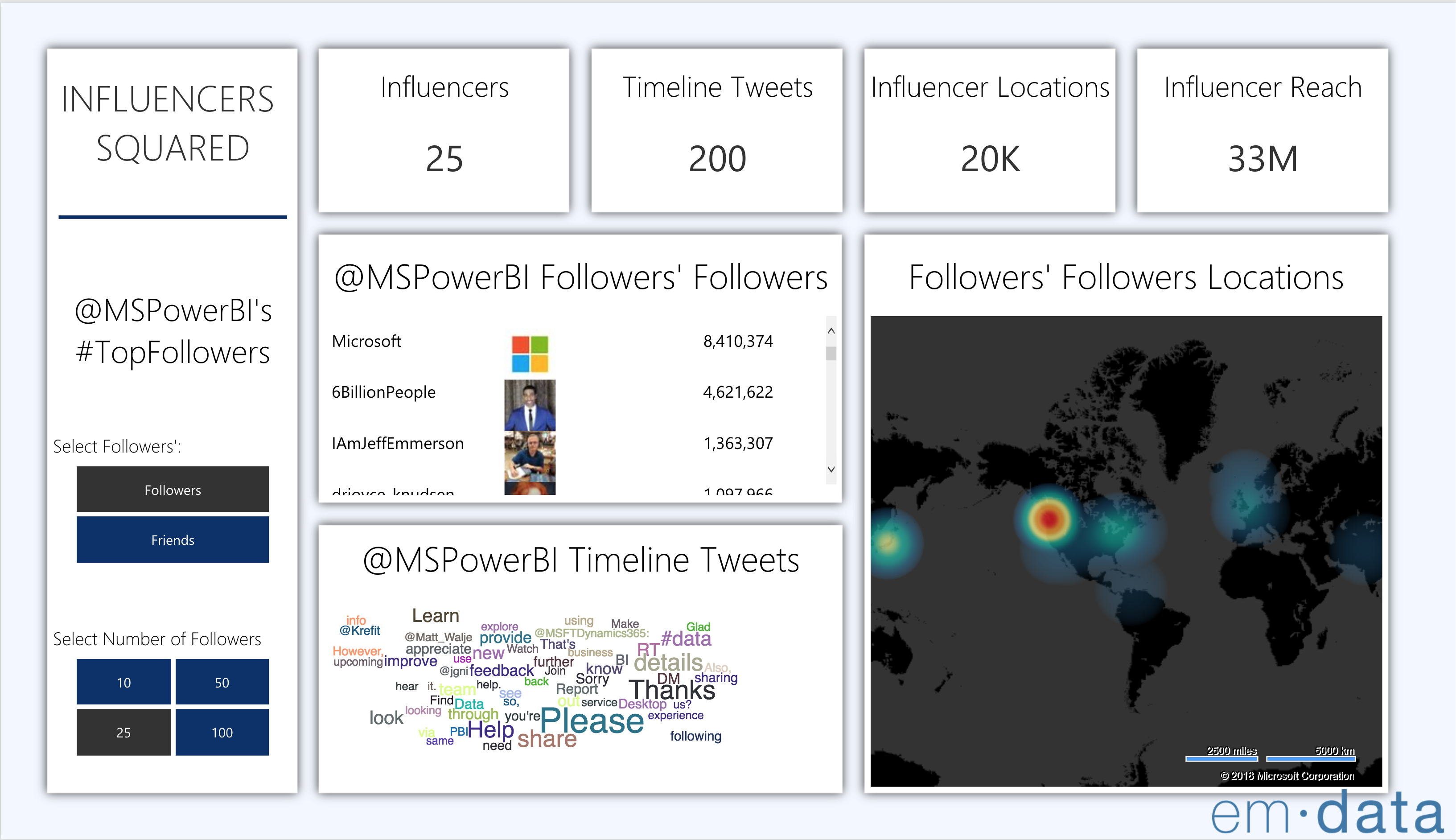Post
Many web APIs implement a standard set of HTTP response codes that indicate whether a request was successful. A request that returns expected data often comes with a successful 200 response code. Perhaps the most well-known response code is 404, which tells us a web page doesn’t exist. When I request data using the Web.Contents Power Query M function in Excel or Power BI and that request is unsuccessful, I can often make sense of the response code that comes with it to quickly fix my…
When voters in the state of Wisconsin cast ballots for national and state elections, they do so at the “ward”-level, an administrative boundary created to conduct elections. Yet when it comes to tabulating and reporting election results, Wisconsin officials combine wards into “reporting units”, larger administrative boundaries comprised of one or more wards. But there is no authoritative body that produces shapefiles for these reporting unit boundaries, leaving analysts,…
There is currently no obvious version control process to see a history of changes made to Power Query M functions within Excel or Power BI. The Advanced Editor in the Power Query Editor has no built-in function to capture changes made to the query. In other words, it’s very difficult to roll back queries to earlier versions once they’re executed.